
Industry: CNC Machine Control Software
Platform: Android
Client: Internal Development
Overview
The Fluid Control app provides an intuitive mobile interface for managing FluidNC CNC machines, giving users remote control over their machines via Wi-Fi. With support for 4 axes, terminal commands, G-code sending, and spindle control, Fluid Control brings advanced CNC machine management right to users’ smartphones, eliminating the need for wired controllers.
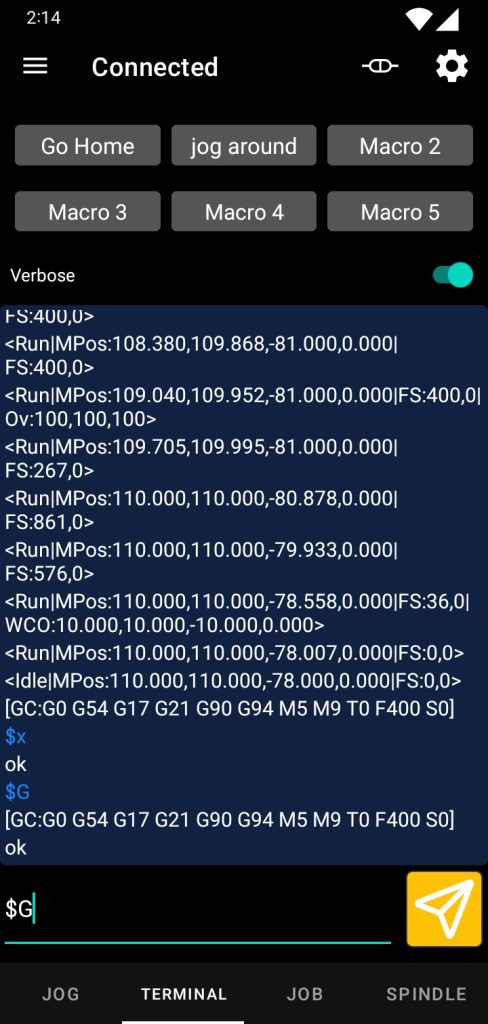
Challenge
With another vertical of our company focused on designing and assembling CNC machines, we identified a need for a mobile G-code sender application that would offer robust control over these machines. At the time, no existing Android app provided comprehensive G-code functionality written natively in Kotlin, nor did it support the unique needs of our machines. Our goal was to create a solution that would allow seamless wireless connectivity, precise machine control, and advanced features like G-code visualization and spindle control—all within an intuitive mobile interface tailored specifically for Android.
Solution
Fluid Control was designed to provide users with a powerful, portable CNC control experience. Key features include:
Background Operation: The app’s service continues to run even in the background, enabling operators to multitask on their phones while the CNC machine completes jobs.
Seamless Wi-Fi Connectivity: The app uses telnet over Wi-Fi to connect directly to FluidNC controllers, allowing complete machine control without any physical connections.
Truly Remote Jog Controller: Operators can control their CNC machine entirely via their smartphone, with no need for cables or additional hardware.
Comprehensive G-Code Support with 3D Visualization: Users can send G-code to the machine and view 3D visualizations, enabling them to confirm setup and monitor progress.
Advanced Command Features: A dedicated terminal screen lets users send custom commands directly to the machine.
Spindle, Mist, and Flood Control: Operators can manage spindle speeds and turn mist or flood functions on and off based on their machine’s FluidNC configurations.
Probing Functionality: Dedicated buttons allow for precise X, Y, and Z-axis probing, essential for accurate calibration.
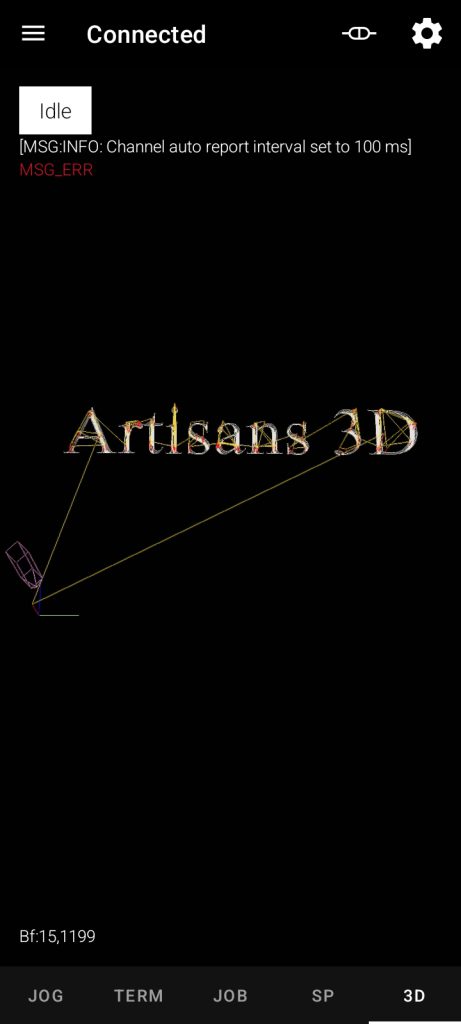
Paid Version Features
For power users, the paid version unlocks additional features:
- No ads
- Support for the fourth axis
- Unlimited G-code file sizes
- Customizable button sound and vibration feedback
- Custom macro definitions for enhanced functionality
